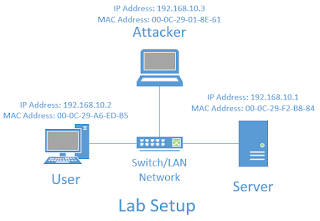Where we need Quality-of-Service(QoS) in a Network?
Ans: In Converged Architecture/Unified Communication network where Voice/Video/Data services are implemented.
Converged Architecture
 |
| Converged Architecture - Combination of Multiple Services |
Data:
Data Service is an Best Effort Services and it is Insensitive. It using CRC for data integrity check i.e. ACK, REQ, SYN, FIN etc.
Voice and Video:
Real time services, **remember - stored voice & video in computer is data.
Most important thing for Voice and Video is Quality-of-Experience (QoE) which depends upon three things:
- Delay (Latency)
- Jitter (Inconsistent Delay)
- Drops
Voice
- Real time service, IP phone, analog is converted into digital form or packet form.
- Voice Packets are small (8 Kbytes - 64 kbytes)
- Voice Concealment Program is used
- Drop are allowed in Voice, 1 drop in 10000 voice packets (more than this is not very good QoS)
- Delay is not allowed in Voice, so called Delay Sensitive Communication/Low Latency communication.
Video
- Real time service, High definition (8.5 mb) and Standard Definition (2.5 mb)
- Packets are in form of frames.
- Need Consistency of Video frames
- Frames - I (Index), B (Actual Video) , P (Padding) - Blank screen means I frame is dropped, Glitch means B frame is dropped.
- Drop are not allowed in video, so called as Drop Sensitive Communication. 1 drop in 100000 video packets not more otherwise is not good.
- Delay is allowed, up to 200ms.
*******IMPORTANT********
If there is a device with input DATA-700 MB, VOICE-64 kb, VIDEO-8 MB and device having 5 MB BW Output, so which packet will go first, then second and last?
ANS:
- VOICE because Delay not allowed.
- VIDEO because Delay is allowed and data goes first then video will go into buffering and if it overload it will drop.
- DATA because it is insensitive so last.
********IMPORTANT*********
[http://www.cisco.com/c/en/us/support/docs/switches/catalyst-3750-series-switches/91862-cat3750-qos-config.html
&
http://www.cisco.com/c/en/us/td/docs/ios/solutions_docs/qos_solutions/QoSVoIP/QoSVoIP.html]
Configuration:
Coming up....
[http://www.cisco.com/c/en/us/support/docs/switches/catalyst-3750-series-switches/91862-cat3750-qos-config.html
&
http://www.cisco.com/c/en/us/td/docs/ios/solutions_docs/qos_solutions/QoSVoIP/QoSVoIP.html]
★CT21
Reference: https://rstforum.net/ (CCNA training)